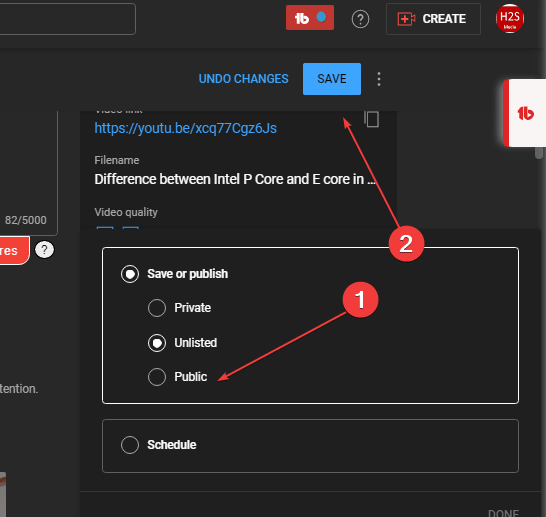Hostara.web.id – How to change an unlisted video to public on Youtube?.
You don’t need to make your Youtube upload to be public if you want to show that to a close audience. When we push a video on Youtube, after adding all the tags, the final step it will ask about is Visibility. Which offers three options – Private, Public, and Unlisted.
Let’s first understand what these three Youtube Visibility options offer to us:
Public: This makes our video to available everyone on the internet whether he or she subscribes to it or not. Anyone can search for such a video on Google, Youtube, or any other search engine.
Private: As the name of this Youtube visibility option suggests, videos published under this option will only be viewable and accessible by the person who has published them. Hence, to view your private videos you need to log in with the Google account that was used to publish them. Also, such videos will not appear on Youtube and Google searches as well.
Unlisted: This visibility option on youtube is somewhere between private and public. I mean, once you select the Unlisted youtube option to publish your videos, they will only be accessible through the link. This means, the videos will not appear in the search result but can be accessible by anyone who has a link to it, shared by you or anyone else.
Daftar isi
How to make a youtube video from Unlisted to Public
Desktop
The steps to change the visibility from Unlisted to Public are quite simple, follow the given ones in any browser running on Windows, Linux, or macOS.
Step 1: Open Youtube on your browser and log in with the Google account you are using to publish videos.
Step 2: Right-click on your Youtube profile icon given on the right top side.
Step 3: From the pop-up menu select the Youtube Studio option.

Step 4: You will see multiple menu options on the left side. Select “Content” there.
Step 5: Go to the video that you want to make public from unlisted.
Step 6: Hover your mouse over that and click on the Pencil icon to edit.

Step 7: On the right side you will find the Visibility drop-down box, go there and click on it.

Step 8: From the drop-down, if the previously selected option is Unlisted then select Public and click on the Save button.

YT studio On Android or iPhone (iOS)
Apart from the Desktop, we can also use the YT studio app on Android or iPhone to change the visibility of videos from Unlisted to Public.
- Download the YT Studio app from the Play store or App Store
- Open the app and Tap on the Content section from the option given for it at the bottom.
- Go to the video that you want to change from Unlisted to Public
- Tap on the three dots given in front of it.
- Select the Edit Video option
- Tap on Visibility and select Public

This is how we can make our Unlisted videos public on Youtube for our Audiences. I hope things are a bit clear now and you also got an idea of the difference between Public, private and unlisted.
FAQ
What is an unlisted video on YouTube?
Youtube Video published as unlisted is only accessible when the creator or anybody else shares the link of that video. Such videos are not going to appear in Youtube or Google search results.
Why do people unlist YouTube videos?
If someone doesn’t want his Youtube videos to appear in suggestions or search results, he can make them Unlisted. This helps in organizing sensitive content that doesn’t need a general audience. Instead, a Youtuber can target some specific audience for it or can embed it in some articles related to it only.
Do unlisted videos affect your channel?
No, Unlisting Youtube videos will not affect the overall channel because it is not violating Youtube policies. We can set whatever visibility options we like for our videos.
How are people finding my unlisted videos?
If you have linked your unlisted youtube video somewhere online such as on a website, then for sure google and other search engine crawlers can crawl it including your Youtube link. In this way, people start finding out about it either via the shared link or other mediums.
Read related article How to change an unlisted video to public on Youtube?.